Creation of a Theatre Booking System
| ✅ Paper Type: Free Essay | ✅ Subject: Information Technology |
| ✅ Wordcount: 3518 words | ✅ Published: 20 Sep 2017 |
- Emmett Harkin
- Cathal Murray
- Conor McCallion
- Bebito Jacob
The reasons why we are undertaking this project because there are many problems we can fix as a team for example: If you make a payment many theatres make it difficult to cancel tickets so you don’t get a refund on tickets. Language Barriers when displaying the interface site, Customers could make the mistake of choosing the wrong seats and the wrong night and the payment problems after the customer makes the booking on the tickets so their card might not have been accepted and requires to start the process over again and the aim is to make this system simplistic as possible for the end user.
But The main problem that we are trying to address within this system is displaying the availability of seats for each performance within a time limit. So, when the users are looking for tickets for a specific performance then there should be a time limit of 5 minutes for each person so they reserve those seats depending on how many tickets they are looking for because they will be more than one customer on the one server trying to get those tickets and seats for the specific night. The customer might change his/her mind and cancel those tickets for the performance so the other user can buy the available tickets. It will then display the seating plan and what seats are available on the night of the performance. Some customers may require disability assistance so the user can tick the checkbox and a line of text which will provide the best seating for this person and it will make sure that there will be someone seating beside this including with another person.
This topic requires investigation because as a team we can fix the problem above and what we’re trying to address to make sure that the customer gets the best experience of the interface and can follow the process of fixing the problem of the current system.
2.1 PACT Analysis
People – With the booking system being available to everyone this means it should be as generic aspossible to ensure all users have an equal chance when using the system. All users will have different physical ability, computing knowledge etc. so this means that the system must cater for all. There will be a help page with a user guide so no matter what level users are at they will be able to navigate through the website with ease. The layout of the website will be simple and consistent to ensure a professional look which will again ensure easy navigation for the user.
Activities –With this application it should be effortless for users purchasing a ticket for a show andthere will be multiple ways in doing this, e.g. searching for a show by genre. The process in purchasing a ticket is very simple, first choose the show they would like to see, which ever date and time and then confirm the booking of the ticket(s). Once the ticket(s) have been booked then the user will be given a reference number which they will have to bring to the theatre with them. This reference number will be entered into a kiosk and their ticket(s) will be dispensed.
Context –The context in which a theatre customer is presented depends largely on the circumstances which the customer finds time to order theatre tickets for a specific performance. There may be non-English speaking people who wish to buy tickets. Therefore, we could have a language changing facility where a dropdown menu showing displaying a language text as well as a national flag to make selection more convenient. People who visit the website may be sight disabled, and many older people possess this disability, in this case a pan and zoom facility might be introduced.
Technologies – A webpage may be viewed on a variety of devices. These could be PC,laptop, internet TV, mobile device such as smartphones, etc. we will have to make the webpage viewable for different sizes of screenwith input and output selectable and viewable by allocating ample space for controls and viewable images. We should also consider the constraints of the small space of a webpage presentation on a mobile device. Controls likewise must be sized appropriately on a mobile device for more convenient use by the user.
2.2 Persona User Stories Conceptual Scenarios and Concrete Scenarios

Name: John Parker Gender: Male Age: 45 Education Level: Degree in Computing Occupation Level and Job: Senior Systems Analyst 10+ years’ experience Income: £40,000- 50,000, Family Life: Married with two children
Personal interests/activities Enjoys different types of genres of performance: Including Comedy, Musical, Opera and Variety Shows etc. And like watching sports like football and golf.
Knowledge level of the system we are developing for is for an experienced user as John works within the computing business as a senior systems analyst and has a degree in Computing and has also over 10 years’ experience in this field.
Attitude towards and level of interest in the system John is very interested in the workings of this system and is very eager wanting to know how the required system needs to work and how to make it as easy as possible for John to work this system as he is already an experienced user.
User Stories “John decided to booked a performance for les Miserables on the Thursday 20th February 2017 and 19.45pm for two adults, two children and John’s Mum who requires assistance. The total cost for the five tickets altogether costs £109.50. But the problem was that John would not make the show due to working duties and he needs to change the date of the performance and doesn’t want to cancel the tickets. So, John rang the theatre box office and John asked if they could change the date to the Friday the 21st of February at 20.00pm and they confirmed that it will be the same price and same seats and they will be assistance required on the night of the performance.”
Conceptual Scenarios Booking a theatrical performance- People which have the basic computing skills will be able to contact the theatre box office anytime via the internet by searching for the contact number and rectifying any changers that can be made and will be able to book tickets, choose a time and date. The John will receive confirmation of the performance.
Concrete Scenarios a Booking a theatre performance
John needs to change the date and time for the show which is next week. The date and time will need to be tomorrow around 7.30-8pm. John uses his PC and the internet at his work. He has no difficulty in checking his theatre booking system. 1. He logs in My Account and check is booking and clicks on change date and time and then receives the confirmation of the change date and time of the performance. (See Appendix for More Scenarios and User Stories)
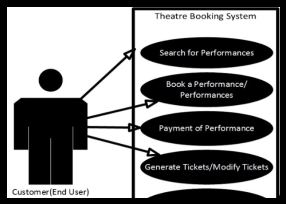
2.3 Use Cases
1. Searching for performances- When a customer enters the website of the main page the customer can search for the different types of performances in the what’s on page within the main page the customer can scroll down sorted by date or can search for a specific performance in the search box within the header of the page. (See Appendix for more Use Cases to support information)
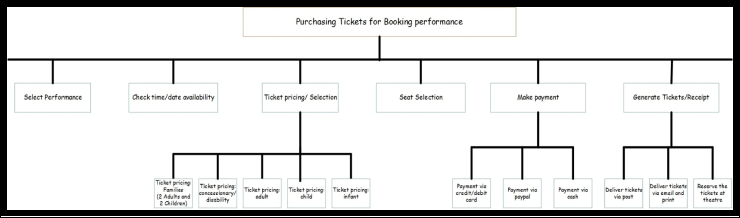
2.4 HTA Analysis Customer Purchasing Ticket for Booking Performance
1. Selecting a Performance, 2. Checking/date Availability, 3. Ticket pricing/selection- (3.1 Ticket pricing Families, 3.2 Ticket pricing concessionary/disability, 3.3 Ticket pricing adult, 3.4 Ticket pricing child, 3.5 ticket pricing infant), 4. Seat Selection                                                                                                            5. Make a payment (5.1 Payment via debit/credit card, 5.2 PayPal, 5.3 Cash)                                                                                               6. Generate Tickets/Receipt (6.1 Deliver ticket via post, 6.2 via email, 6.3 reserve at local theatre) (See Appendix for more HTA Analysis)
2.5 Requirements Specification
We have refined and prioritised the Requirements using the MoSCoW approach into a detailed requirements specification. (See appendix for interview and questions and more prioritised requirements).
Must Have
- The Theatre system must provide the user with information of all current shows
- The system shall enable customer or visitor to view list of performances displayed at each venue by date and time.
- The system must provide the user with information of upcoming events/shows
- The system must allow users to book a quantity of tickets for a show within a time limit.
- The system would have allowed seat selection for people who need assistance because according to the guardian “Disability people would get the worst seats when watching movies or performances” (www.theguardian.com)
- The system must provide users with a booking confirmation
Should Have
- The Theatre system shall have search function. Customer can search performances based on performance name, date, time and venue.
- The booking system shall function to create account. The system shall record all the following data from the customer, except for the optional fields, all other data is mandatory.
Could Have
- The speed of the system will allow customers to reserve tickets quickly.
- The system must have backed up data every 24 hours and the backup copies stored in online cloud information service
Won’t Have (For later development)
- The system shall have username and password recovery function. The system shall ask Security Questions that customer entered during registration.
3.1 Sketches/Screen Design of Storyboard of the Foyle Theatre booking System
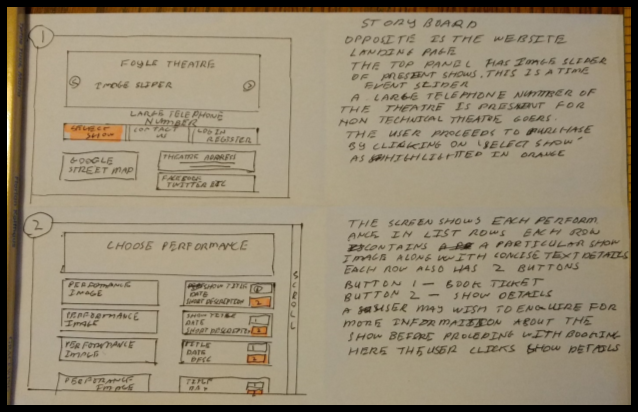
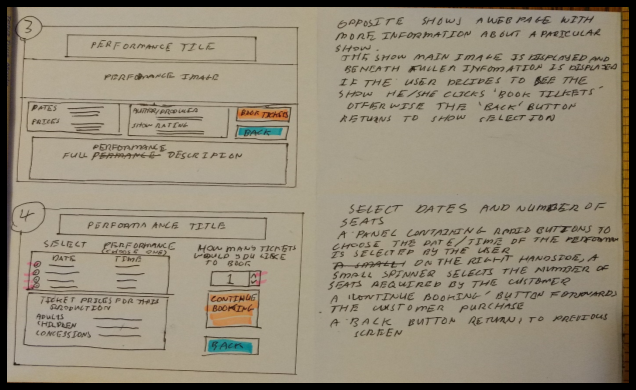
3.2 Sketches of Site map/Navigation Diagram for purchasing Tickets
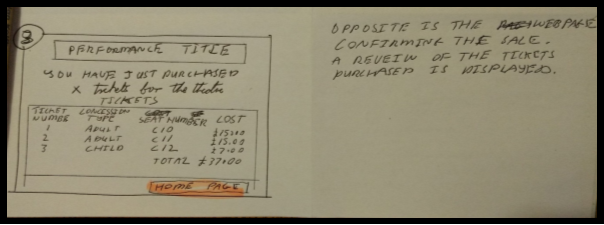
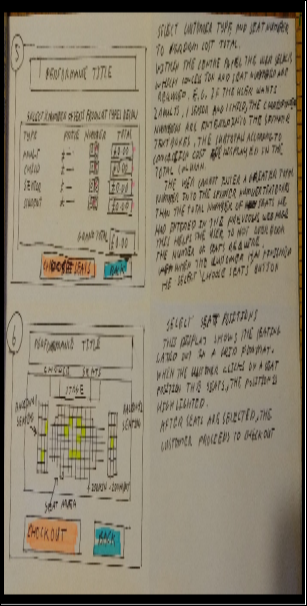
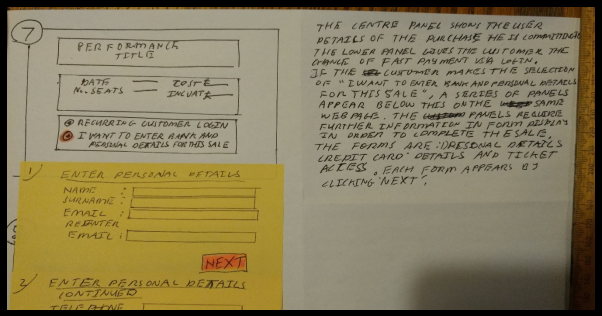
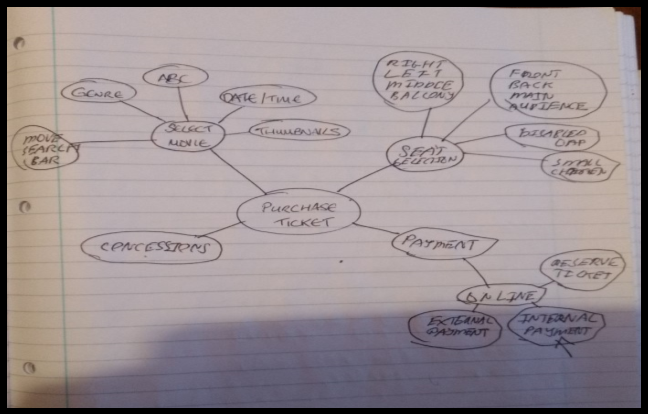
3.3 Wireframes of the Home Page and Performance Page
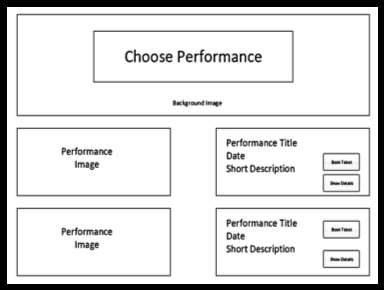
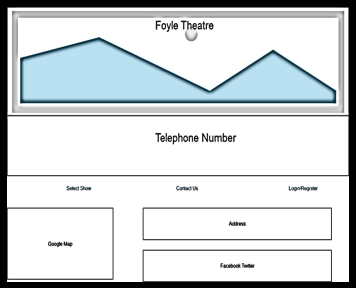
(See appendix for more Wire Frame design of the interface).
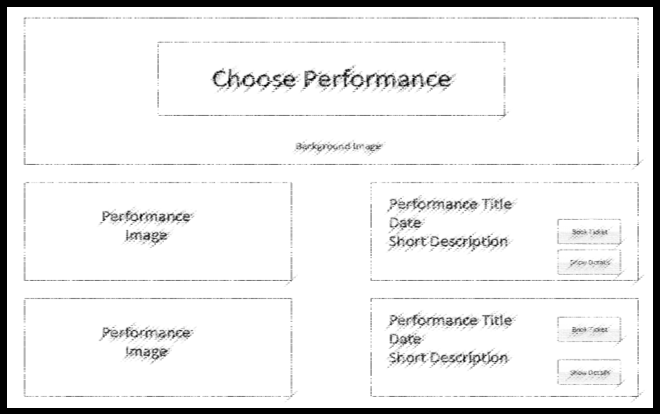
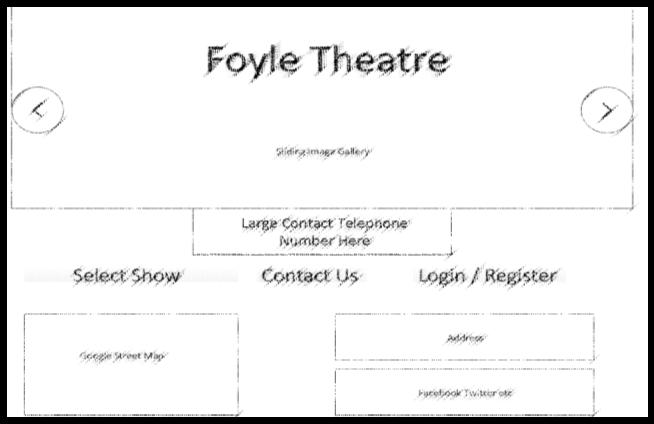 3.4 UI Mock-up/Paper Prototype of Home Page and Choose Performance Page
3.4 UI Mock-up/Paper Prototype of Home Page and Choose Performance Page
(See appendix for more UI Mock-up/Paper Prototypeof the interface).
http://guides.library.ulster.ac.uk/content.php?pid=459328&sid=3760470
https://www.theguardian.com/film/filmblog/2011/aug/25/disabled-cinemagoers-worst-seats-campaign
http://www.reallyusefultheatres.co.uk/our-theatres/about/adelphi/30
http://www.delfontmackintosh.co.uk/Theatres/NovelloTheatre/NovelloTheatre_Access.asp
http://www.shaftesburytheatre.com/your-visit/access-information/
https://www.eno.org/your-visit/disabled-access/
http://www.theatrepeople.com/info/frequently-asked-questions
https://help.ticketmaster.co.uk/why-is-there-a-time-limit-when-i-book-tickets-online/
www.gentingarena.co.uk/venue-info/disabled-visitors/
http://www.millenniumforum.co.uk/about-us/accessible-facilities/
https://www.cheaptheatretickets.com/london-theatre-access/
https://www.nationaltheatre.org.uk/your-visit/access
www.malvern-theatres.co.uk/your-visit/disabled-access
https://www.nationaltheatre.org.uk/your-visit/access
- Persona – User Stories Conceptual Scenarios and Concrete Scenarios

Name – Michael
Gender – Male
Age – 20
Education level – University Student
Occupation and level at job – Part time sales advisor
Income – £8,000 + student loan
Family life – In a relationship
Personal interests/activities – Football and computing
Knowledge level of the system you are developing for – Experienced user as he studies computing at university
Attitude toward and level of interest in system – Interested in the new system
because there is a way of reserving a ticket
Story:
I am planning on buying a ticket to a show in the theatre to surprise my girlfriend for her birthday. The problem I have is that I am unable to purchase anything online because I don’t have a credit/debit card. Everything I buy needs to be paid for with cash. So, I was hoping there would be a system implemented that I could reserve a ticket and then pay with cash whenever I get to the theatre. With me being at university and, working part time I will have to find out the times of each show and what days they are on and either book it off with work or try and fit in with my days off.
Conceptual Scenario: Purchasing a ticket
For a user looking to purchase a ticket then there are multiple options for doing so.
These would be paying with credit card, PayPal as an option or if the user doesn’t choose paying by card then they have an option to reserve a ticket and then pay by cash when they arrive at the theatre. Users can also search through different shows for different dates and it will show what time these shoes commence at.
Concrete Scenario:
Michael needs to book two tickets for him and his girlfriend to see a show for her birthday. He does not own a debit/credit card so he is unable to book a ticket online. With his university commitments and him working part time he has no time to go to the theatre and sort it there. This means he will need to reserve a ticket and then pay for it with cash when he arrives. He then needs to check the website for all dates and times of each show to sort a show that he is free for.

Name: Sean
Gender: Male
Age: 34
Education: BSc Computer Science
Full Time/ Part time Job: Full time Programmer
Income: £34,000.
Family life: Married, 3 children under 6.
Hobbies/activities: Rugby, Gaelic and Computing
Knowledge level of the system you are developing for: Experience in C++, C#, Java and HTML learned through university degree.
Interest in system: The existing system doesn’t accommodate the purchase of snacks online.
Persona:
I have persona I have chosen is that of a family who wants to pre-buy the snacks for the cinema in order to get into the theatre faster and with less hassle. Currently it is not possible to pre-buy snacks or drinks online. The family wants to pre-purchase the snacks along with their tickets so they can get into the cinema without having to wait.
Story:
A family wants to pre-buy the snacks along with their cinema ticket. There are three children under the age of 6 in the family. The parents had a negative experience at the cinema before on a release of a major title. They found that it was difficult to wait in a long line with three kids and the whole process lasted over half an hour. By pre-purchasing the snacks, they wouldn’t have to wait in the long line and instead go in without having to wait.
Conceptual Scenario:
The customer will have the option to pre-purchase a variety of different foods and drinks online. Only the most popular foods will be made available online in case there is an issue with their availability. The customer can pay for the snacks with a credit, debit card or PayPal. Once the ticket is ordered an email will be sent to the customer. The email will have a digital copy of the ticket with seat allocations and a unique key that will be useful later. Once the customer is at the cinema, they can avoid the regular line and go to the ticket machine where they have to enter the code they received in the email and print the ticket. Once the ticket is printed they can go ahead to the barrier and scan the ticket to access the theatre. Once the ticket is scanned staff working in the kiosk are prompted with the snacks they ordered and their seat allocations so it can be brought to them before the movie.
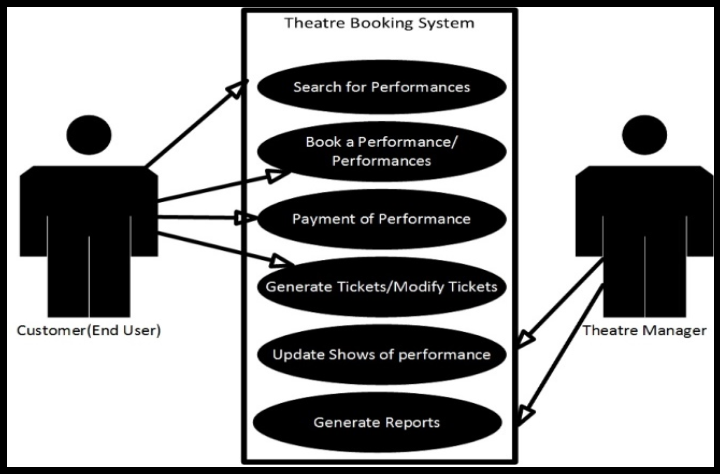
- Use Cases
2. Booking some performance/performances- When the customer has chosen their performance the customer can choose how many tickets that the customer wants and choosing the seat selection for the person/people for this performance on the specific data the customer has chosen.
4. Payment of performances- When the customer has chosen how many tickets he/she wants and picked the seats required, the customer can make the payment on tickets by a few payment options either credit/debit card, PayPal, or cash at the theatre.
5. Generate Tickets/Modify Tickets – When the customer has completed the payment of the tickets the customer will getting a booking ID number and would say congratulations on buying your tickets and they will be delivered to you by the choice of the customer wants for example by email, by post or reserve and collect at the theatre.
6. Update Shows of Performance- The Theatre Manager is responsible for making sure that the shows will be updated and no old shows or shows that are over are displayed to the customer and will also show new shows coming soon to the theatre.
7. Generate Reports-Â The Theatre Manager must make sure that the reports will be generated every few weeks about how many people are attending each show? what is the most popular night within the theatre for a show? How much money is incoming per show? How much is required outgoing to pay the staff and performers within the theatre?
5.3 HTA Analysis- Modify tickets, Generate Report, Manage Theatre Information
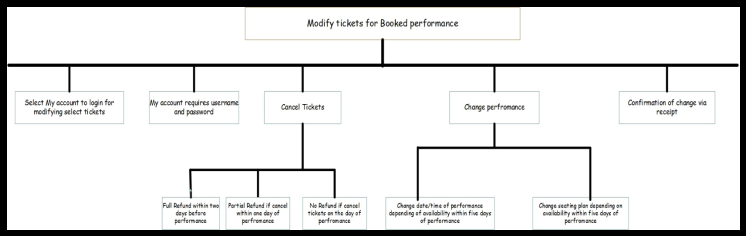
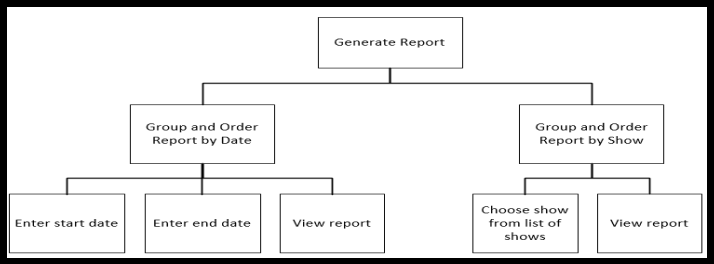 1.Select My Account to login for modifying select tickets, 2. My account requires username and password, 3. Cancel Tickets (3.1 Full Refund within two days before performance, 3.2 Partial Refund if cancel within one day of performance, 3.3 No Refund if cancel tickets on the day of performance), 4. Change Performance(4.1 Change Date/Time of performance depending of availability within five days of performance, 5.2 Change seating plan depending on availability within five days of performance) 5. Confirmation of change via receipt
1.Select My Account to login for modifying select tickets, 2. My account requires username and password, 3. Cancel Tickets (3.1 Full Refund within two days before performance, 3.2 Partial Refund if cancel within one day of performance, 3.3 No Refund if cancel tickets on the day of performance), 4. Change Performance(4.1 Change Date/Time of performance depending of availability within five days of performance, 5.2 Change seating plan depending on availability within five days of performance) 5. Confirmation of change via receipt
- Group and Order Report by Date, 1.1.1. Enter Start Date, 1.1.2 Enter End Date 1.1.3 View Report pricing/selection
- Group and Order Report by Show- 2.1.1 Choose show from list of shows,2.1.2 View Report.
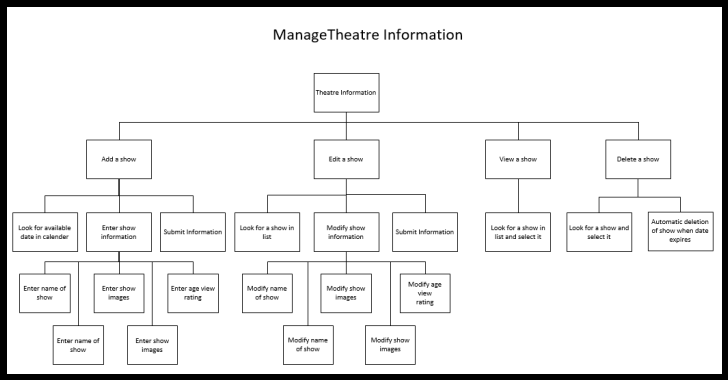 1.1 Add Show, 1.1.1 Look for available date in calendar, 1.1.2 Enter Show information, (1.1.2.1 Enter Name of Show, 1.1.2.2 Enter Show Images, 1.1.2.3 Enter age view rating) 2.1 Edit a Show , 2.1.1 Look for a show in list, 2.1.2 Modify show information(2.1.2.1 Modify name of show, 2.1.2.2 Modify show images, 2.1.2.3 Modify age view rating), 2.1.3 Submit information, 3.1 View a show(3.1.1 Look for a show in list and select it), 4.1 Delete a show, 4.1.1 Look for a show and select it, 4.1.2(automatic deletion of show when date expires)
1.1 Add Show, 1.1.1 Look for available date in calendar, 1.1.2 Enter Show information, (1.1.2.1 Enter Name of Show, 1.1.2.2 Enter Show Images, 1.1.2.3 Enter age view rating) 2.1 Edit a Show , 2.1.1 Look for a show in list, 2.1.2 Modify show information(2.1.2.1 Modify name of show, 2.1.2.2 Modify show images, 2.1.2.3 Modify age view rating), 2.1.3 Submit information, 3.1 View a show(3.1.1 Look for a show in list and select it), 4.1 Delete a show, 4.1.1 Look for a show and select it, 4.1.2(automatic deletion of show when date expires)
- Requirements Specification
We have refined and prioritised the Requirements using the MoSCoW approach into a detailed requirements specification.
Must Have
- Username
- Password
- Password Confirmation.
- First Name
- Last Name
- Street Address 1,
- Postcode,
- City/Town
- Country
- Telephone Number
- Mobile Number
Should Have
- Bank/Building Society name
- Card number
- Sort code
- Expiry date
- Issue date
- Security key
Could Have
- Fax Number (Optional)
- Foyle Theatre Priority Member Card
- Security Questions
- Security Answer
- Check box, whether customer want to receive newsletter via email
- The system shall send activation link via email to customer to activate the account.
Won’t Have (For later development)
- Develop an Android Application system
- Develop an IOS Application for this system
Interview Transcript
Interviewer: Name?
Stakeholder: James Gallagher
Interviewer: Company / Department?
Stakeholder: Foyle Theatre
Interviewer: Title / Role?
Stakeholder: Manager
Interviewer: Primary responsibility?
Stakeholder: To ensure that every night the theatre runs as smoothly as possible
Interviewer: What tasks are you responsible for completing?
Stakeholder: I would have to plan any events for the coming future, I would ensure staff are trained to the highest level. I also discuss different matters with other theatre managers to ensure I can keep the theatre as up to date as possible.
Interviewer: To whom are you responsible for performing these tasks?
Stakeholder: To both my staff and to the customers
Interviewer: What problems do you run into in your day-to-day work?
Stakeholder: Typical problems would be, customers sitting in the wrong seats. Customers not having reserved the correct number of tickets before arriving. Customers arriving at the wrong time for the same show. Customers arriving to a different show than what they bought a ticket for.
Interviewer: Is there a standard way of solving it, or do you have a workaround?
Stakeholder:These problems can be solved but it is normally down to the customer to help us out, for example for anyone sitting in the incorrect seat if they will be asked to move or if not we would ask the people who reserved these seats to sit elsewhere if they don’t mind.
Interviewer: Why is this a problem?
Stakeholder:It’s a problem because some people need the seats they have chosen due to disabilities or whatever.
Interviewer: How do you solve the problem today?
Stakeholder: If anyone is in the incorrect seat they are asked to move to the correct one.
Interviewer: How would you ideally like to solve the problem?
Stakeholder: For there to be no problem in the first place, everyone sits in the seat they have chosen or the seat assigned to them.
Interviewer: Who will be the users of the system?
Stakeholder: Our customers
Interviewer: What level of education or training do the users have?
Stakeholder: Their levels of education will vary
Interviewer: What computer skills do the users have?
Stakeholder: Any computer skills with customers will also vary from beginner to an experienced user
Interviewer: What training needs do you expect for the future system?
Stakeholder: All staff members will need training but the levels will vary as some staff maybe more experienced than others. This will be the same for the users
Questionnaires
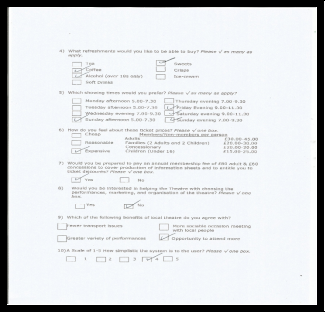
 This is a sample questionnaire which we have giving to customers about the system and about the Foyle theatre as well.   Customer 1
This is a sample questionnaire which we have giving to customers about the system and about the Foyle theatre as well.   Customer 1

 Customer 2
Customer 2

 Customer 3
Customer 3
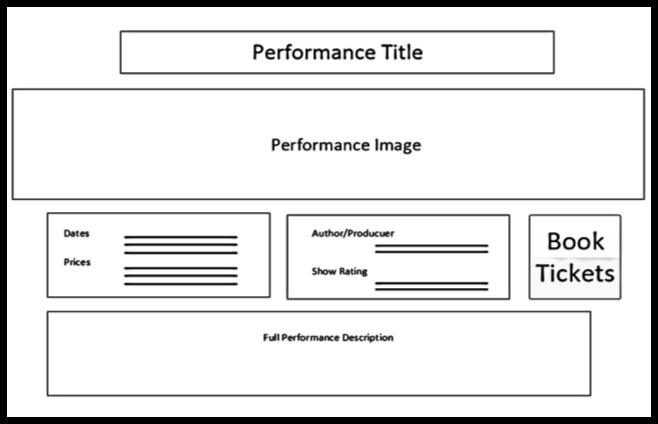 Wireframes
Wireframes
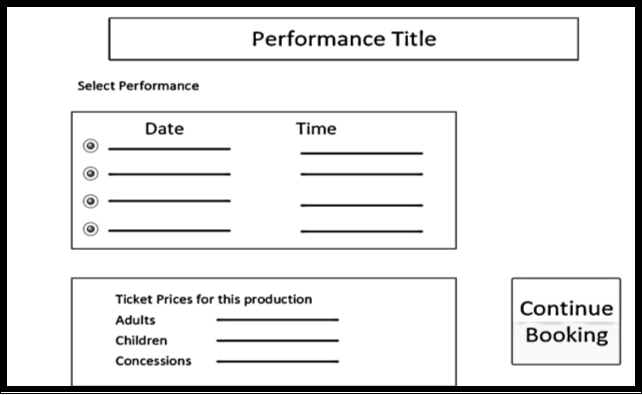
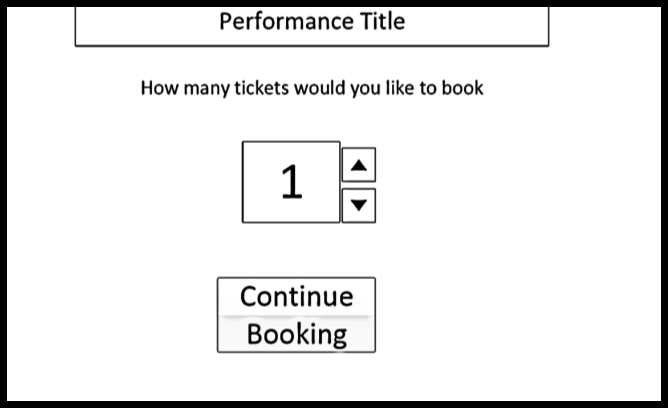
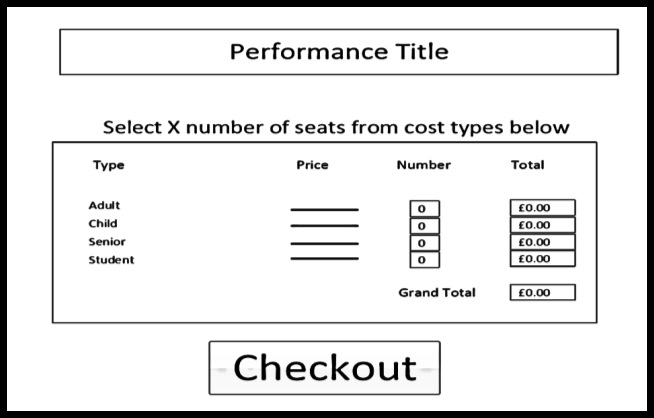
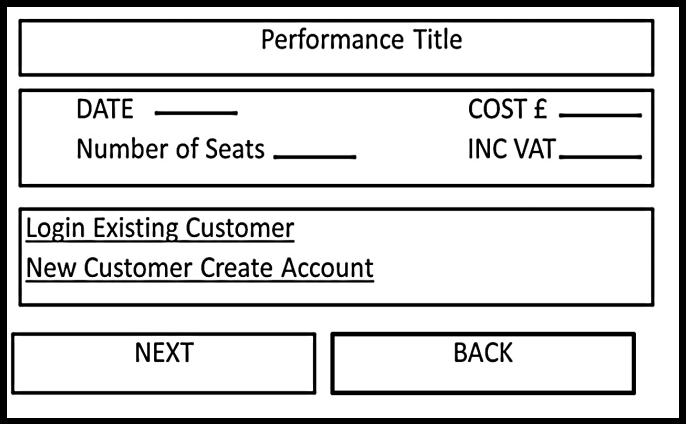
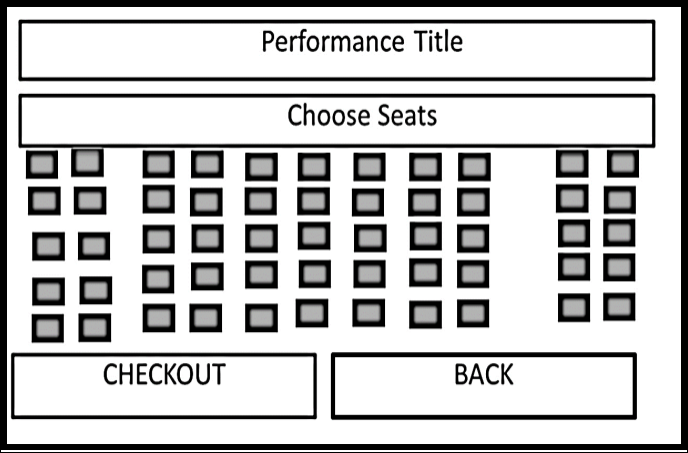
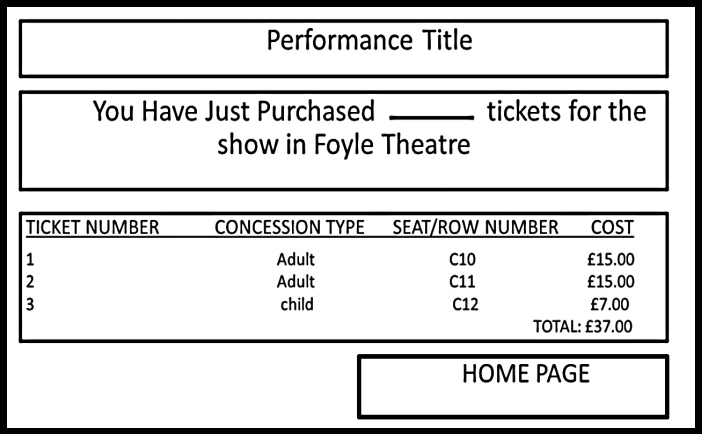
5.6 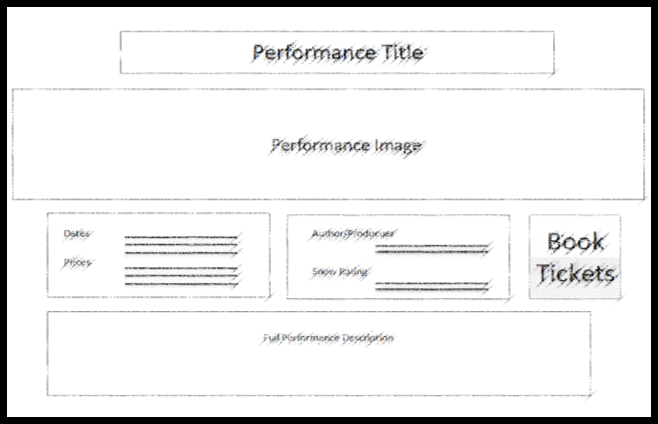 UI Mock-up/Paper Prototype
UI Mock-up/Paper Prototype
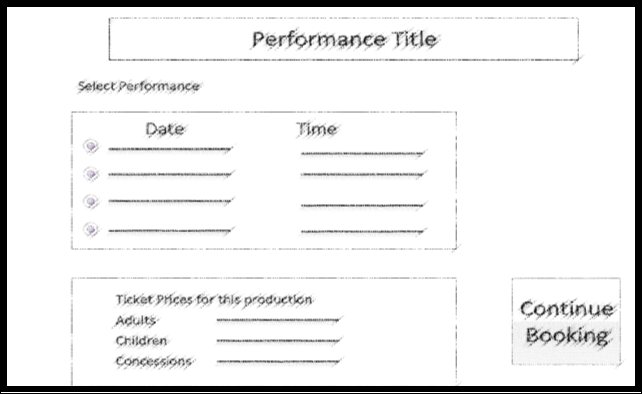
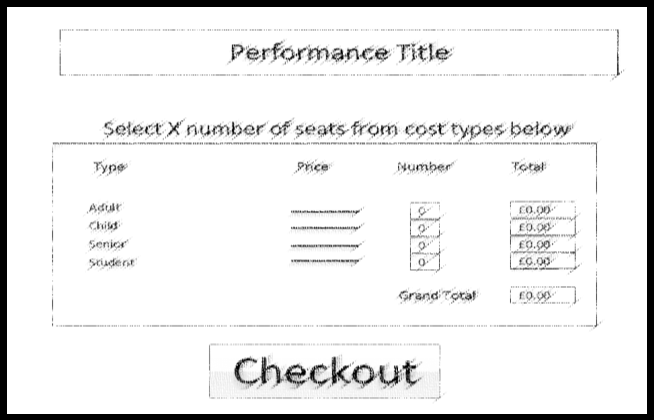
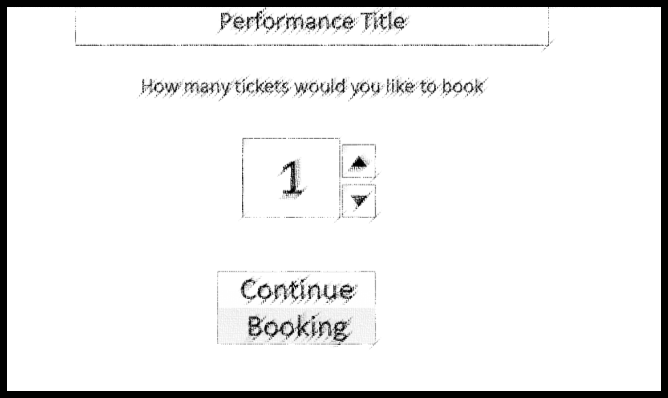
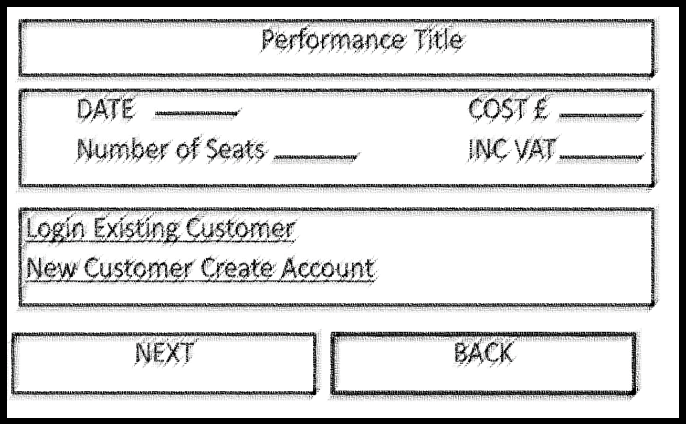
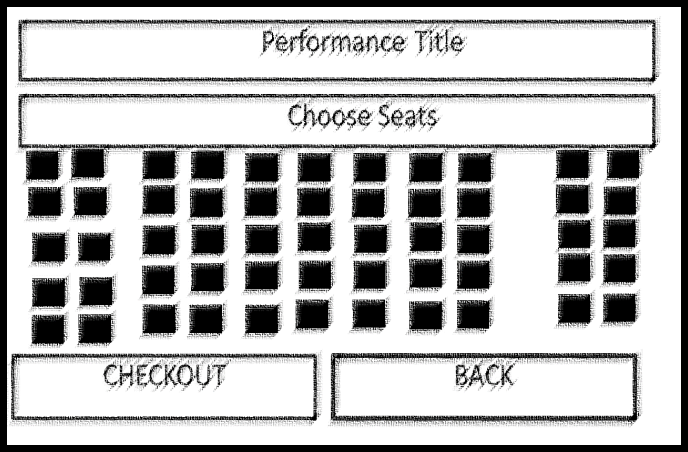
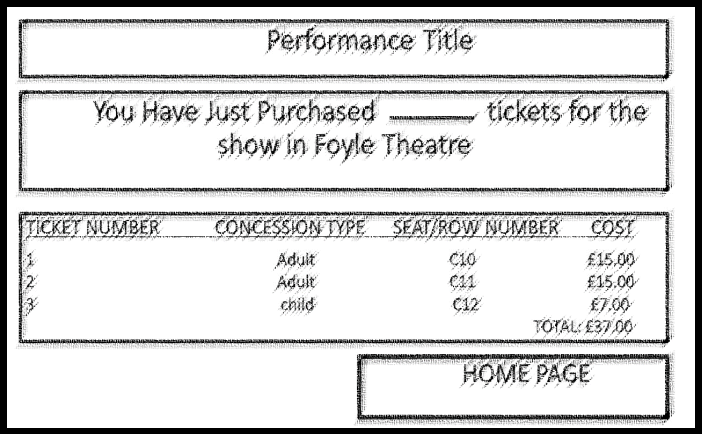
Cite This Work
To export a reference to this article please select a referencing stye below:
Related Services
View allDMCA / Removal Request
If you are the original writer of this essay and no longer wish to have your work published on UKEssays.com then please click the following link to email our support team:
Request essay removal



